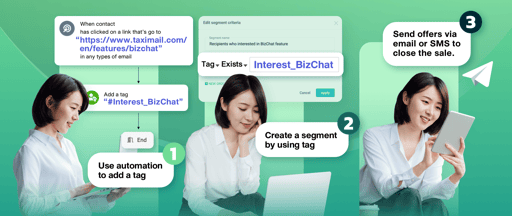Terms and Privacy •
- Select Lists on the main menu
- Click on the name List you want or create a new List
- In the Subscriber’s fields section Add custom field
- Create a Custom field by specifying Data type with the date.

- Click on Save button
- Import your email list with a birthday column (YYYY-MM-DD). You can import it Manual or Sync Data
- Create Segment and Rule = contain today's date and month.

- Create Campaign selecting your List with Birthday Segment

- In the Sending options and event triggers set a Schedule mode to Repeatable > Repeatable on Everyday then set the time sending

- Click on Save as repeatable.