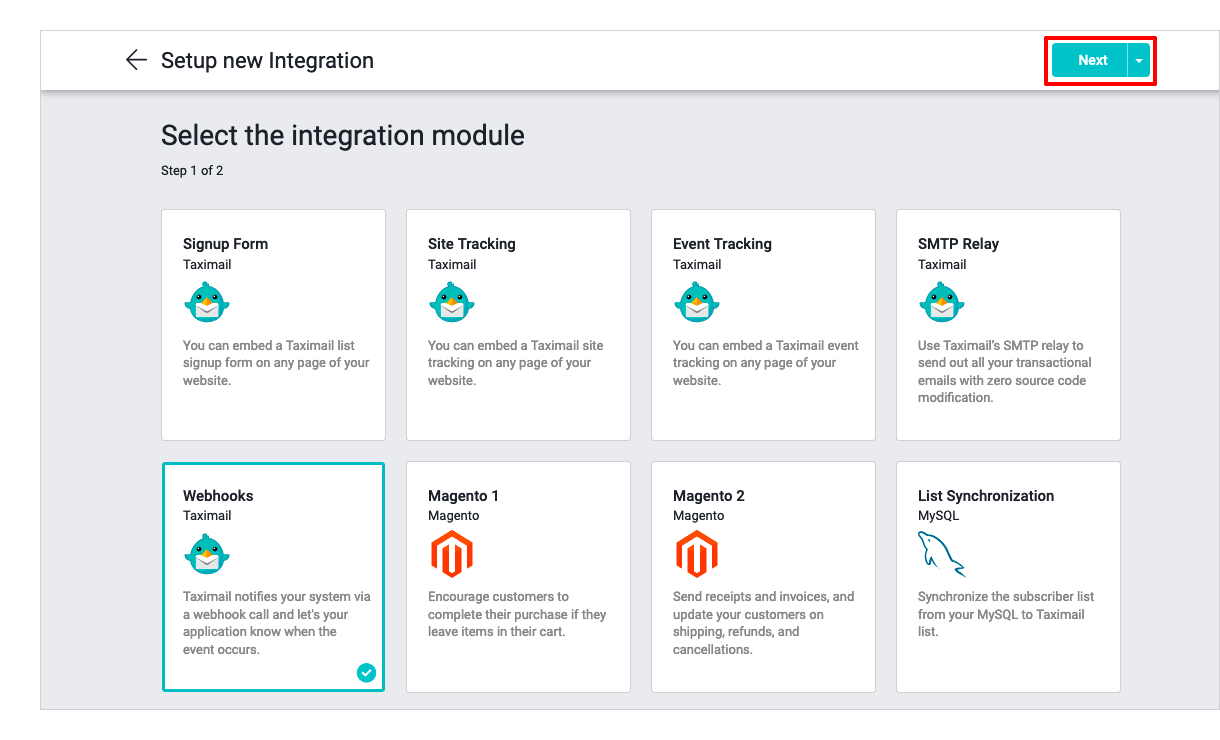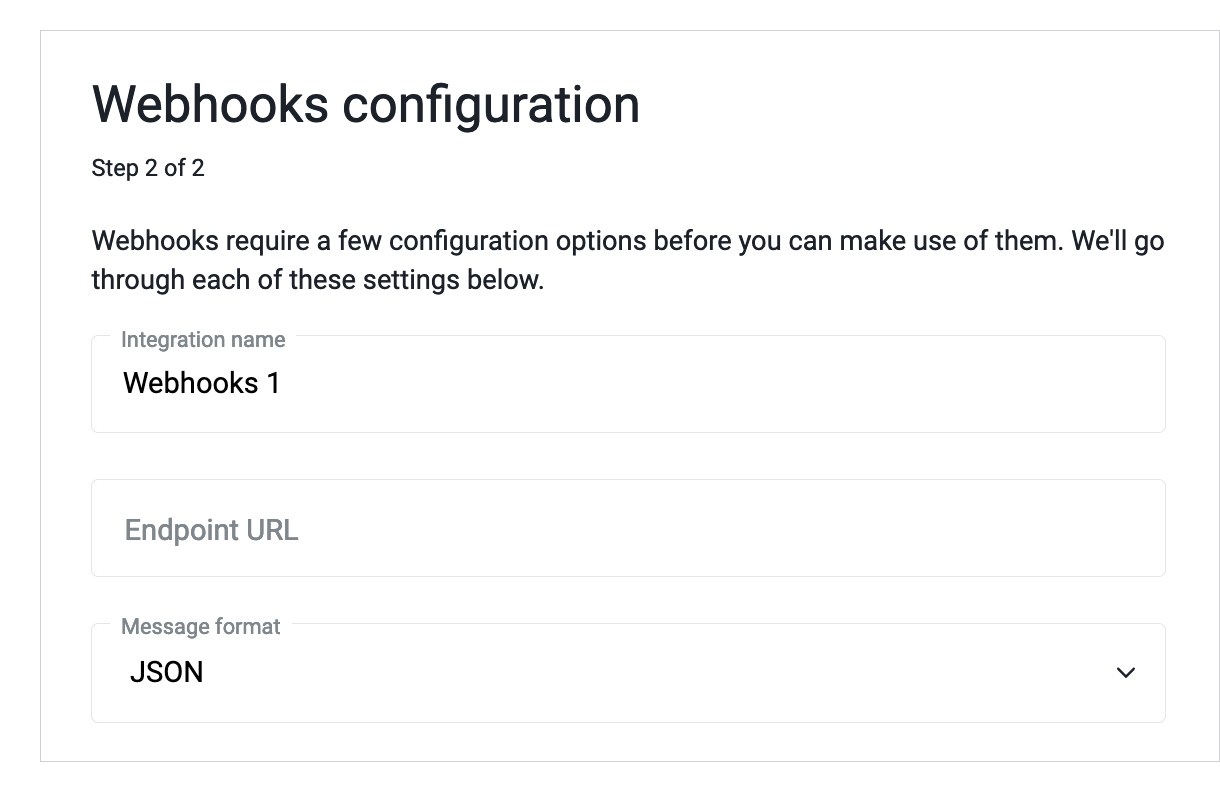Terms and Privacy •
Set up your WebhooksWebhooks will collect data when your lists, campaigns, and email transactions are changed. It will deliver data to other applications as it happens, meaning you get data immediately. For example, when you set up a "Webhook" to notify your web service when subscribing, unsubscribe and open & click with your list or campaign. In this article, you will learn how to use and setting Webhooks To enable Webhooks, follow these steps.
You can choose to Webhooks for important information in your account, follow these steps. List Subscription Events Reasons for listing lists. You can choose a setting by selecting when subscribed Send information to the Web service when the email recipient's event is sent to the list in various ways and When Unsubscribed Send information to the Web service when the event occurs that the recipient clicks the link to request to receive news. Email Engagement Events can be set between All opened & clicked events this sends information to the Web service when the event occurs every time the recipient opens or clicks the link within the campaign. Only first opened & first clicked from each recipient sends information to the Web service in the event the recipient opened or clicked on the link within the campaign only for the first time. Ignore all opened & clicked events Send information to the Web service
Other Events which has the following details
Use this webhook using Webhooks for the following information
|