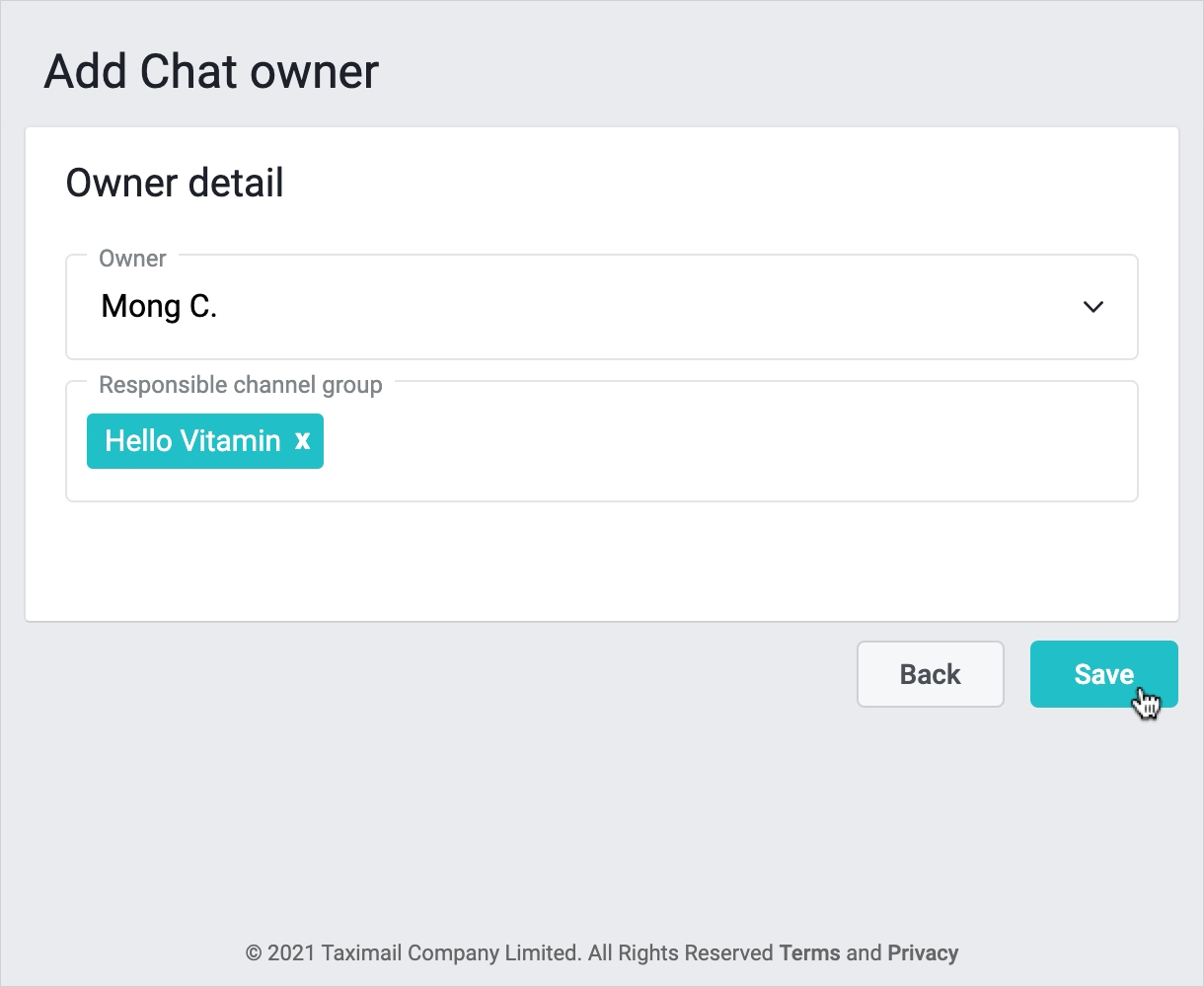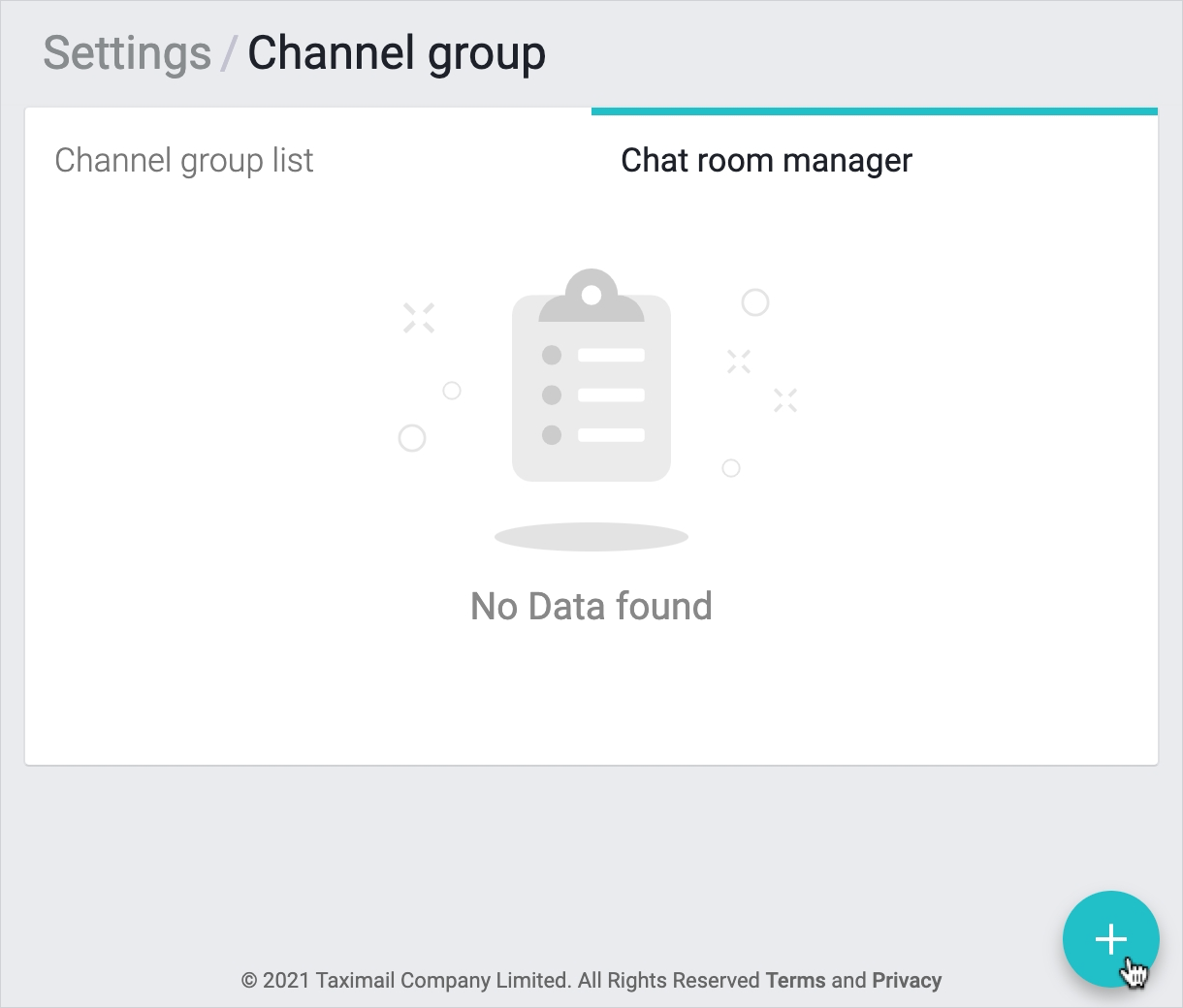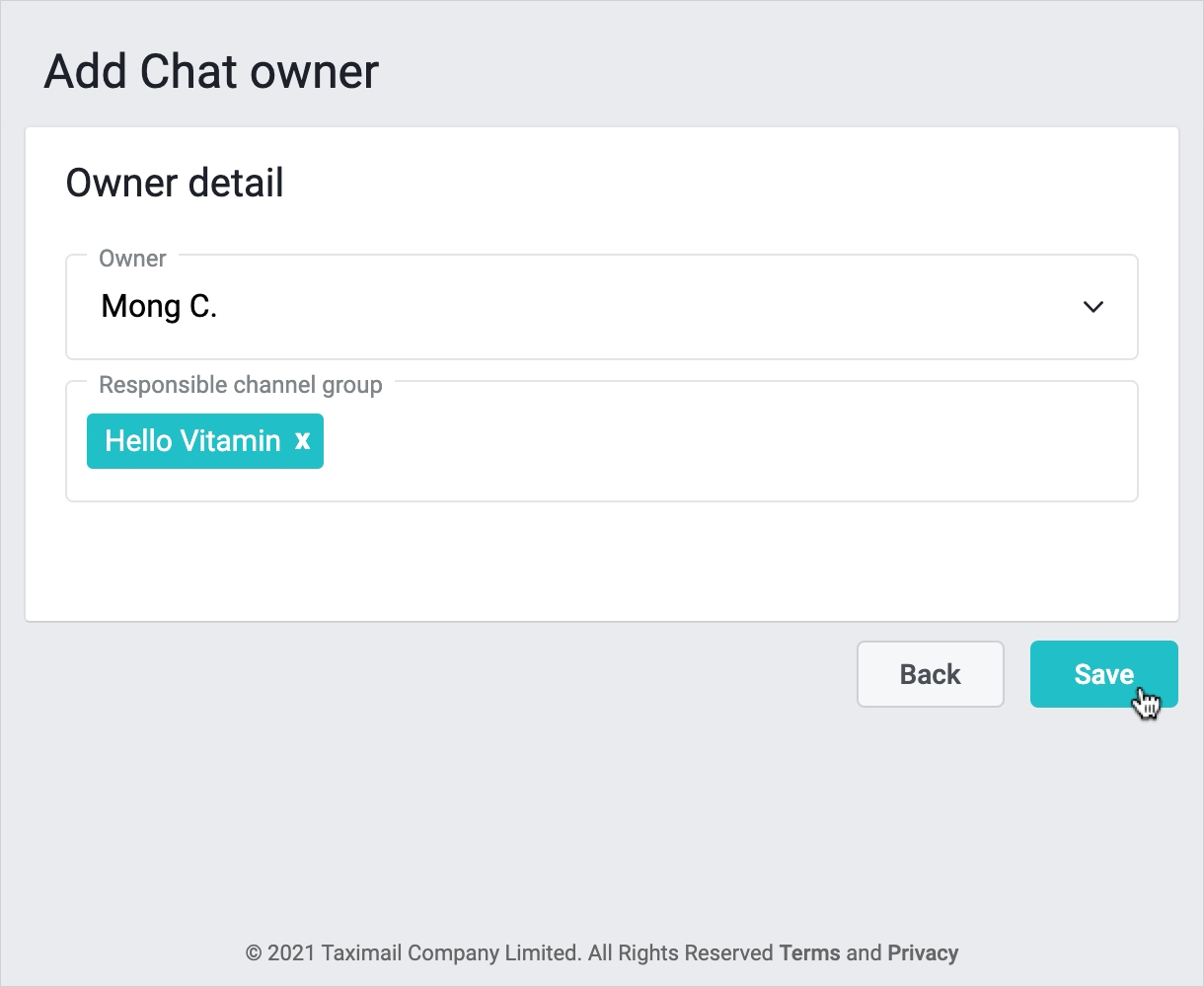Updated on March 18, 2021
When you want to add the chat owner, follow these steps.
Click menu Settings > Channel group.
In the Chat room manager section Click the plus sign (+) at the bottom right corner.
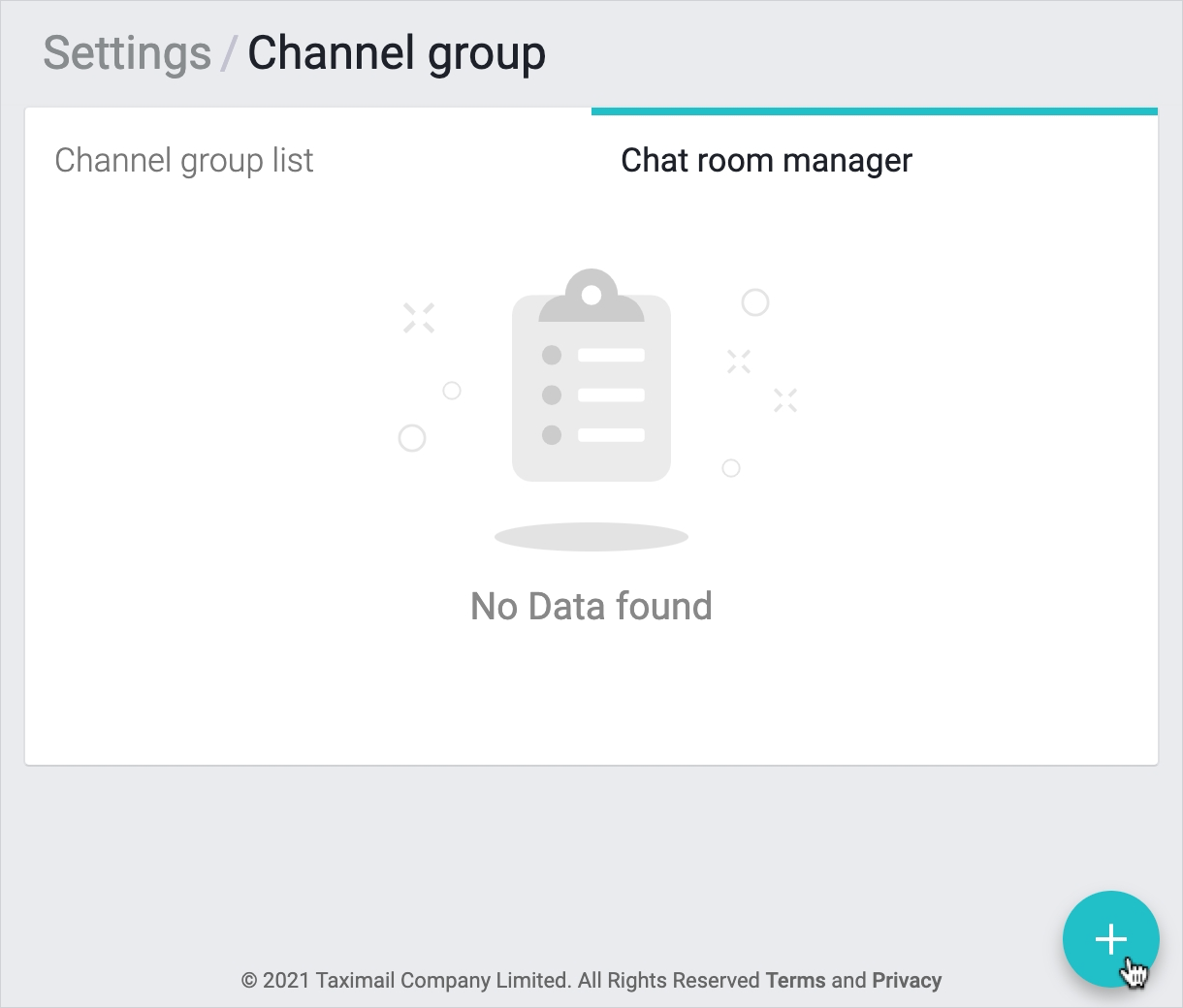
- Select chat owner and responsible channel group for moderators the chat room.