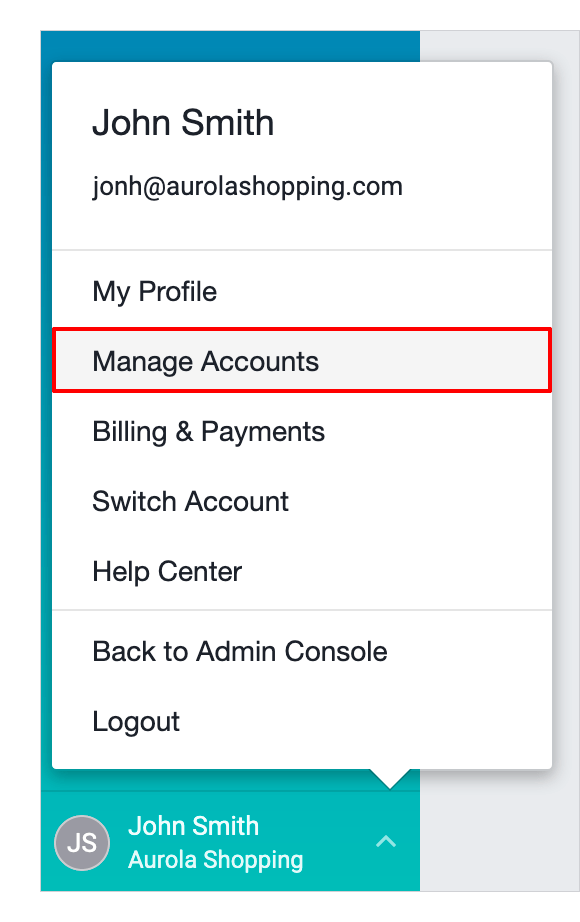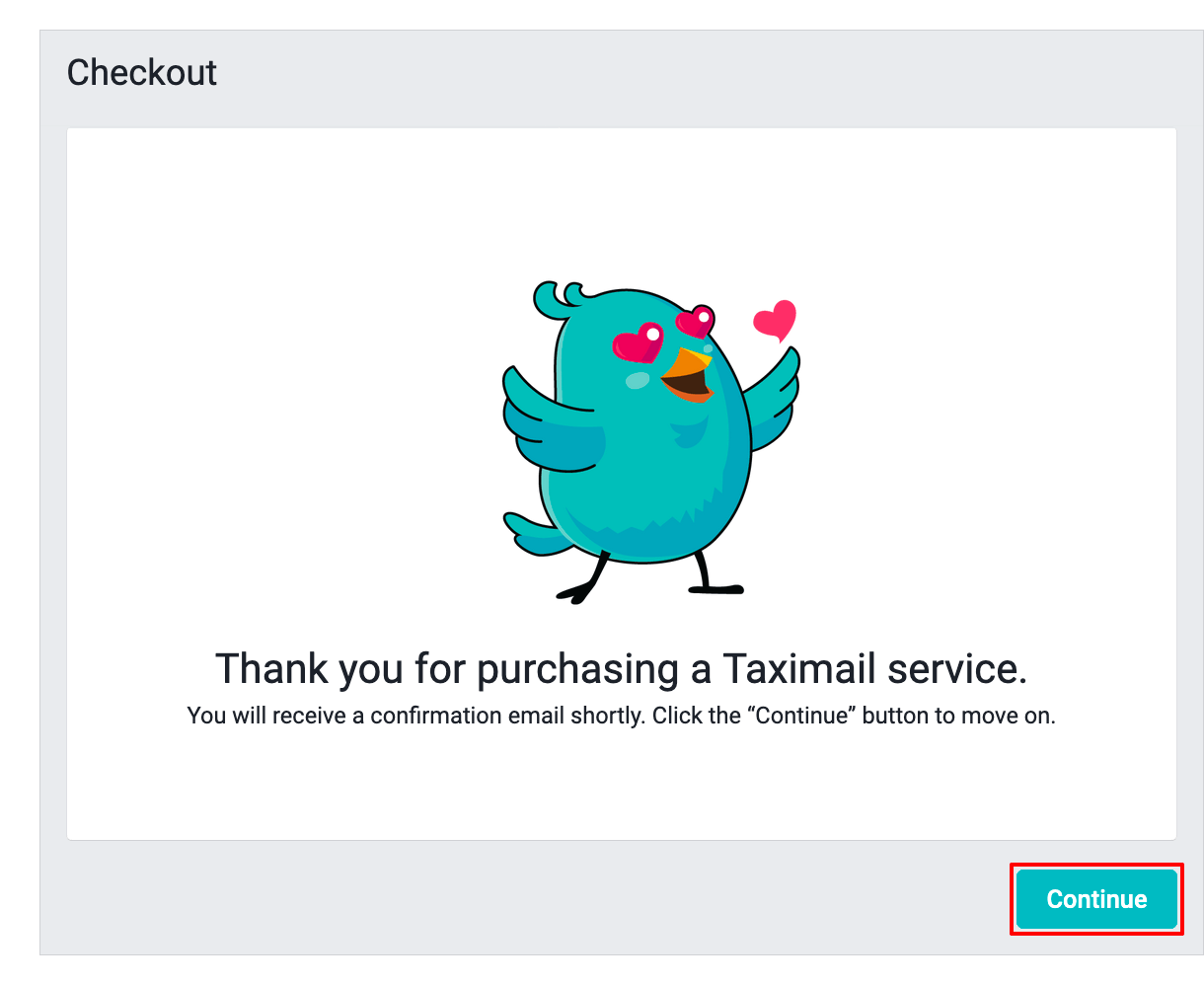Updated on February 19, 2020
If your account is a monthly package and you want to switch to a Pay-as-You-Go package. We would like to inform you that after changing the package, you will lose the remaining days, credit emails and payment transaction history from monthly package. On the other hand, we recommend you to create another account for your new Pay-as-You-Go package.
- Click on the username at the bottom left corner, select Manage Accounts.
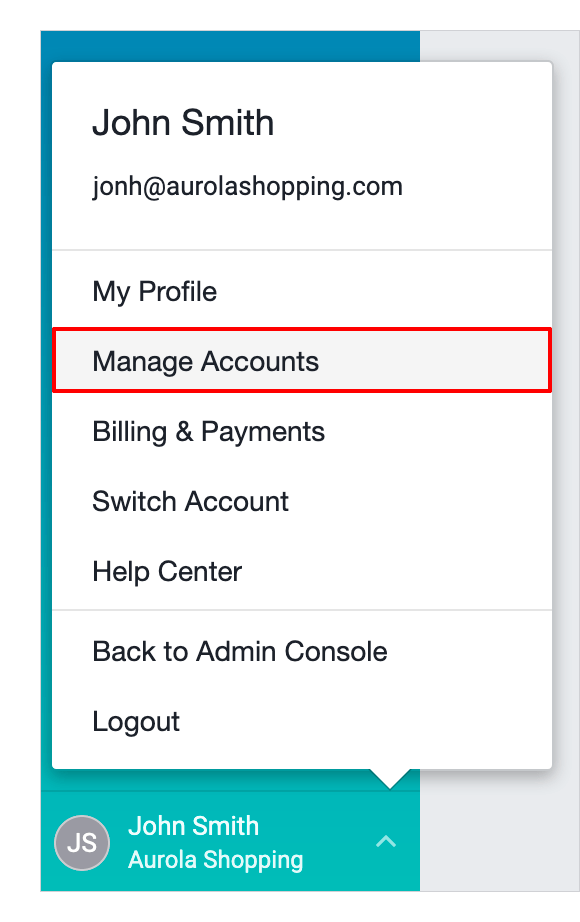
- In the Account details section, click the Switch plan button.

- You will see a message informing you that after changing the package, you will lose the remaining days, credit emails and payment transaction history from monthly package. Click the Continue button to the next step.

- Type "confirm" in the text box that appears and click the Continue button to confirm your package change.

- Choose the amount of email credits you want by sliding the slide bar, and choose a Basic or Pro plan that fit your needs. Then click the Next button.

- In the Payment method section, choose the method of payment via Credit/Debit or through your Paypal account.
- In the Billing Address section, check your mailing address for Tax invoice/Receipt delivery. By default, we only provide documents in electronic format.
Note: If you need us to deliver Tax invoice/Receipt by post, put a checkmark ✓ in the squares Send physical billing letter to which we will charge additional delivery fees.
- In the Order summary section, check your order details and click the Confirm and Pay button to access the payment method you selected.

- You will see a message informing that the operation has been completed. And you will receive a confirmation email shortly. Click the Continue button to return to your account.
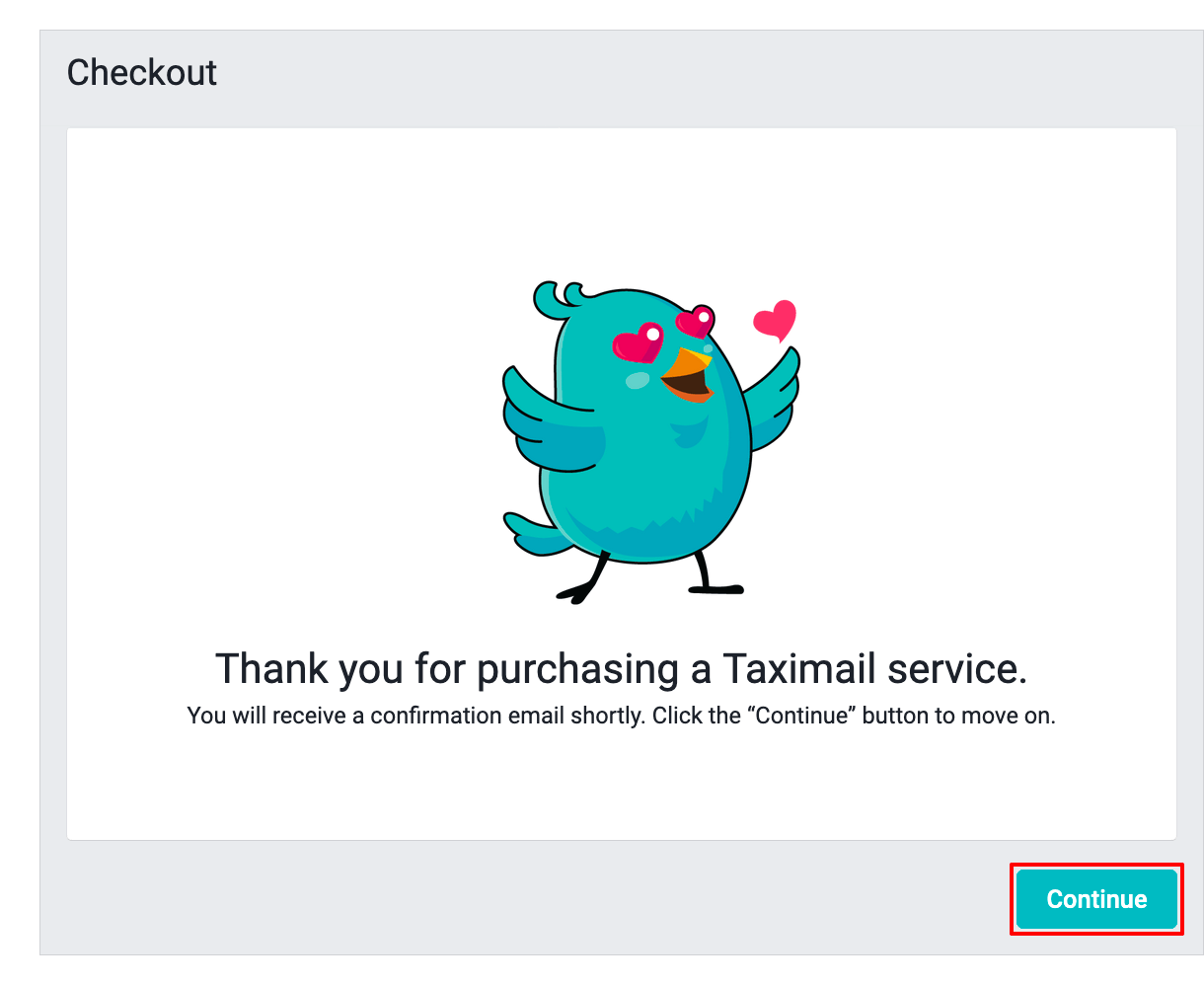
Note: Once your payment is confirmed, we will display your account details automatically. If this process takes more than 3 minutes, please contact us