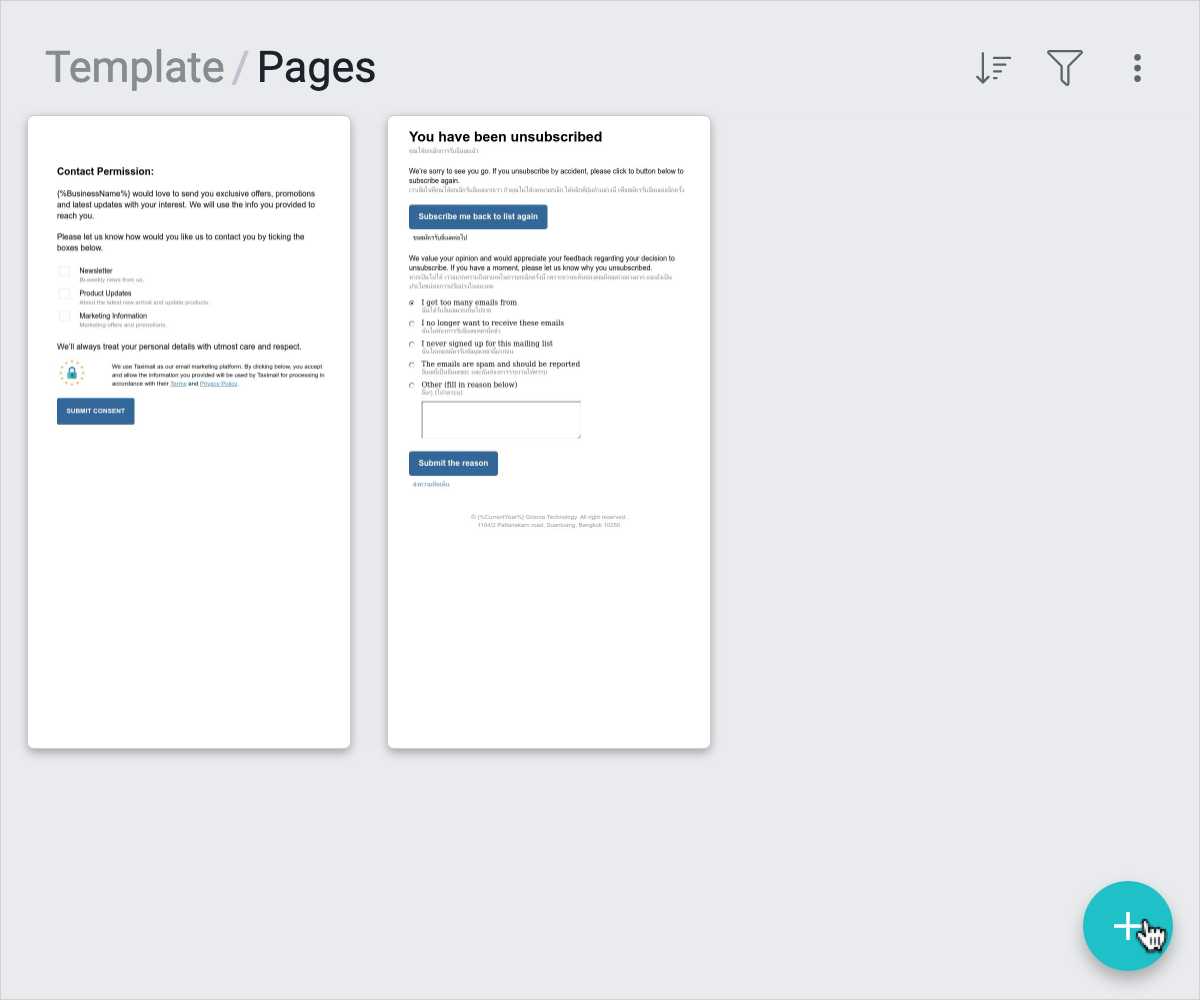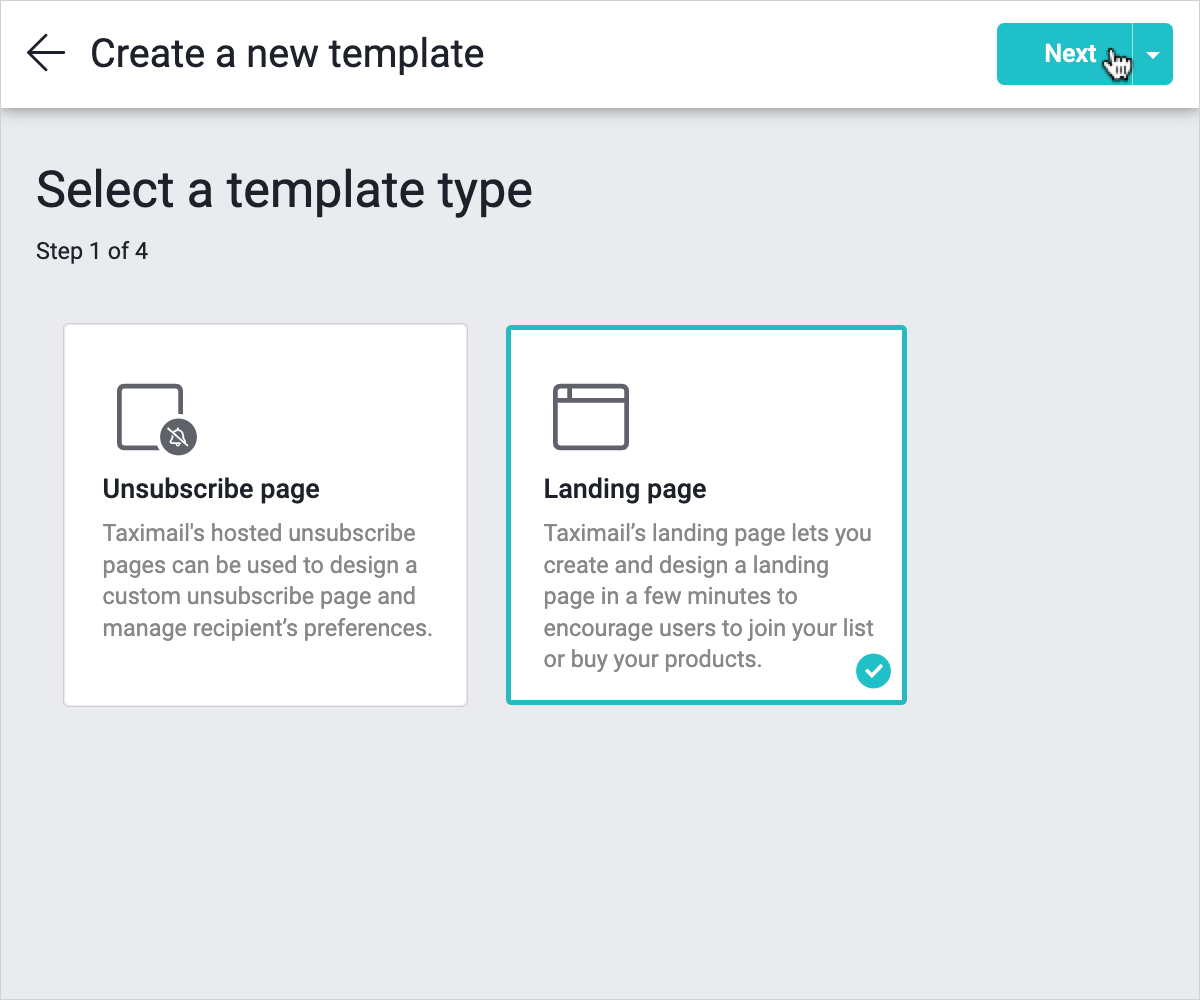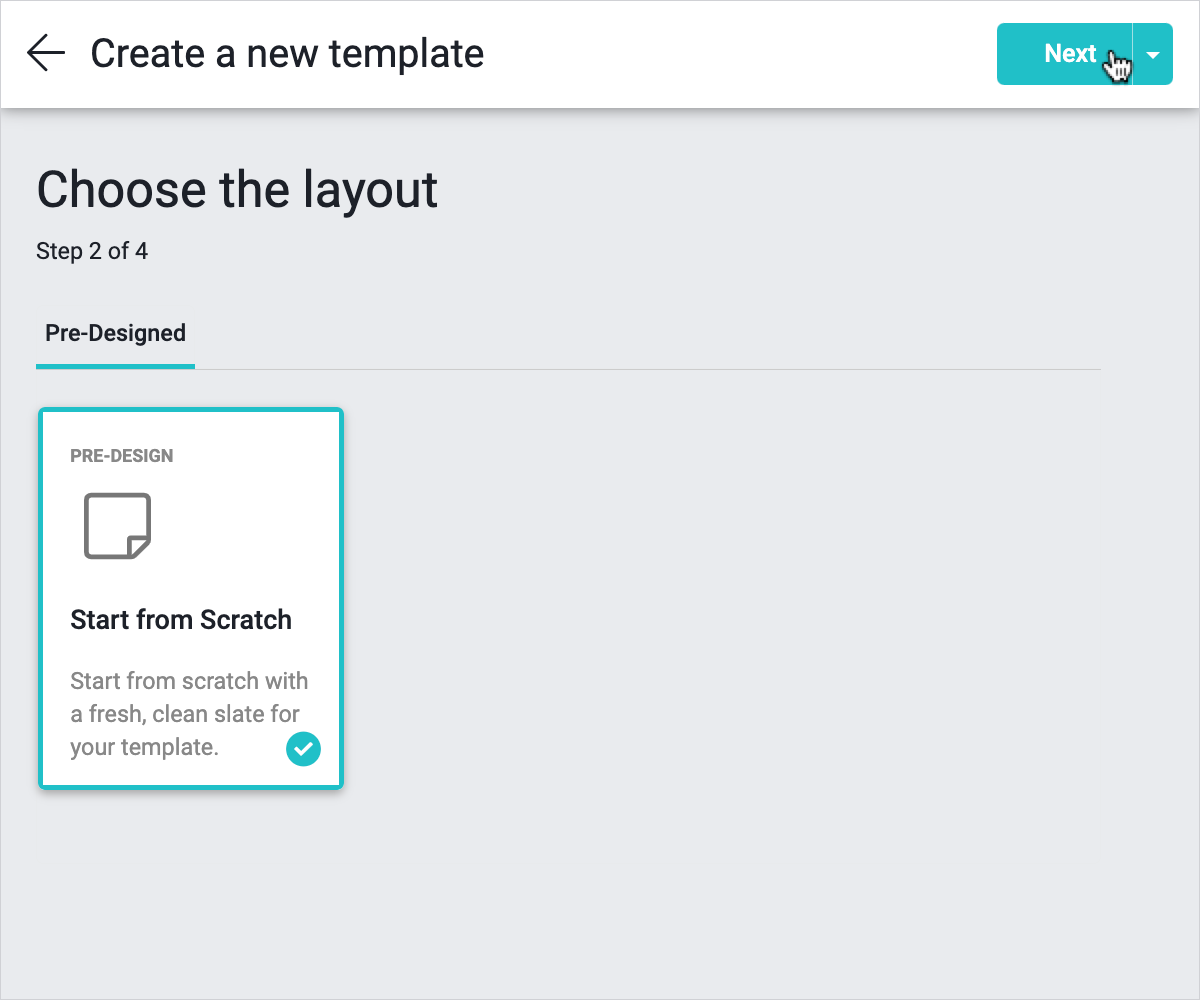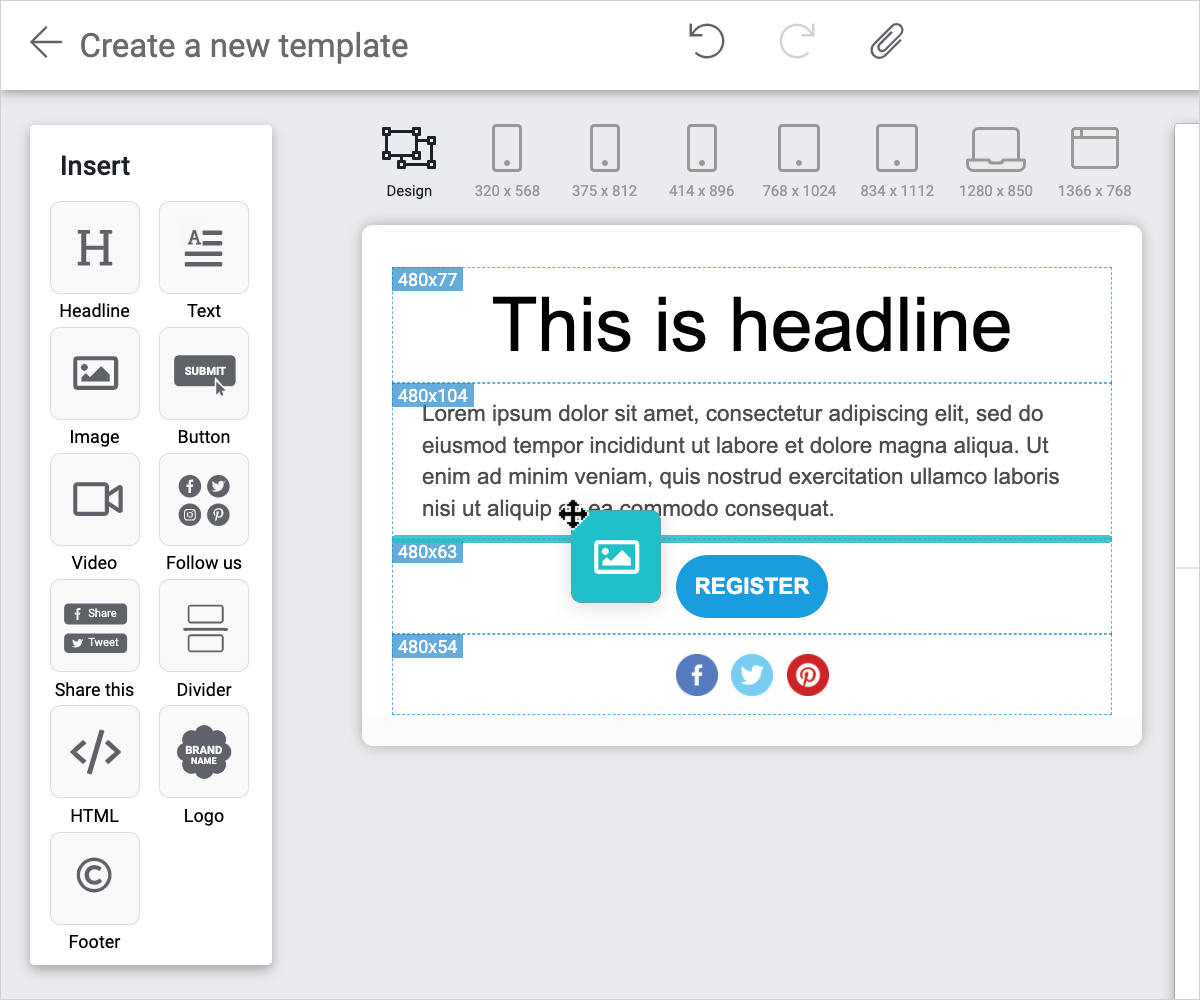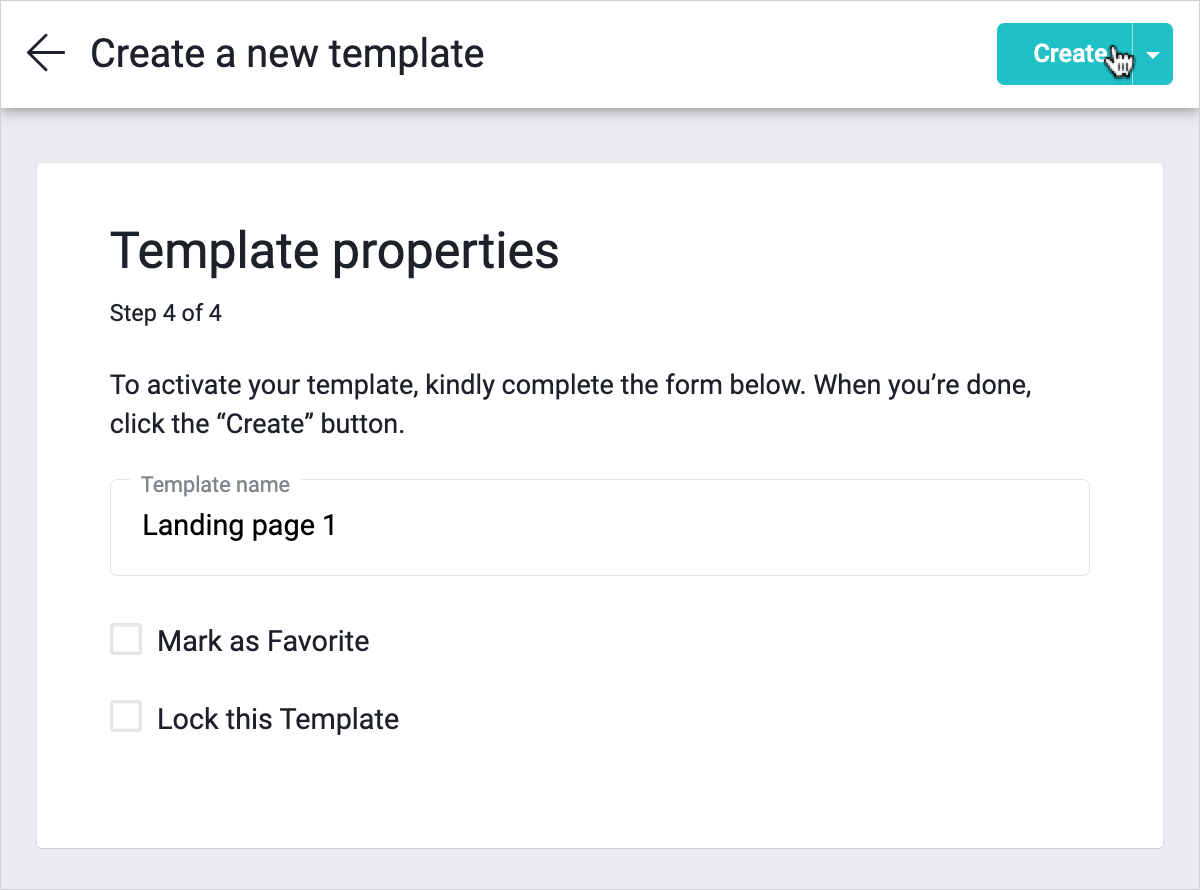Terms and Privacy •
Create landing page and use in SMS campaignUpdated on April 22, 2022 You can use the landing page in your SMS campaign by embedding the link in message. This will allow SMS recipients to click to your landing page for show more details or images. This gives you options when sending large amounts of data or displaying images via SMS. Landing page creationTo create a landing page, you can follow these steps.
The next step explains how you can use landing pages in your SMS campaigns. Use landing page in SMS campaignsIn the process of designing SMS campaign, you can run a landing page using Taximail's Merge tag to get the landing page link to appear in your SMS. To insert a Landing page Merge tag in your SMS, you can follow these steps.
|