To create lists for unique email, follow these steps:
- Select Lists on the main menu.
- Click the
 icon at the top right corner, then select the Create an empty list with all unique email option.
icon at the top right corner, then select the Create an empty list with all unique email option.
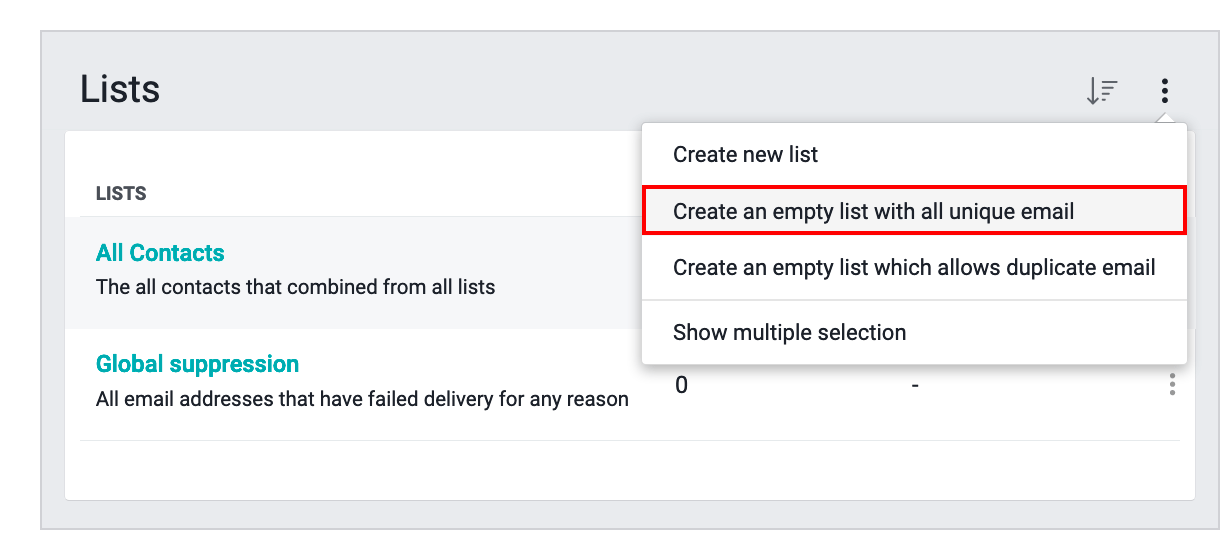
Note: If you select to Create an empty list with allows duplicate email option. That means you are allowing the system to import duplicate email addresses to this list. The system will create a field Id named and use this field to differentiate the duplicate emails for you.
- Your list has been created. Click the list name to edit or use the list name the system provide.
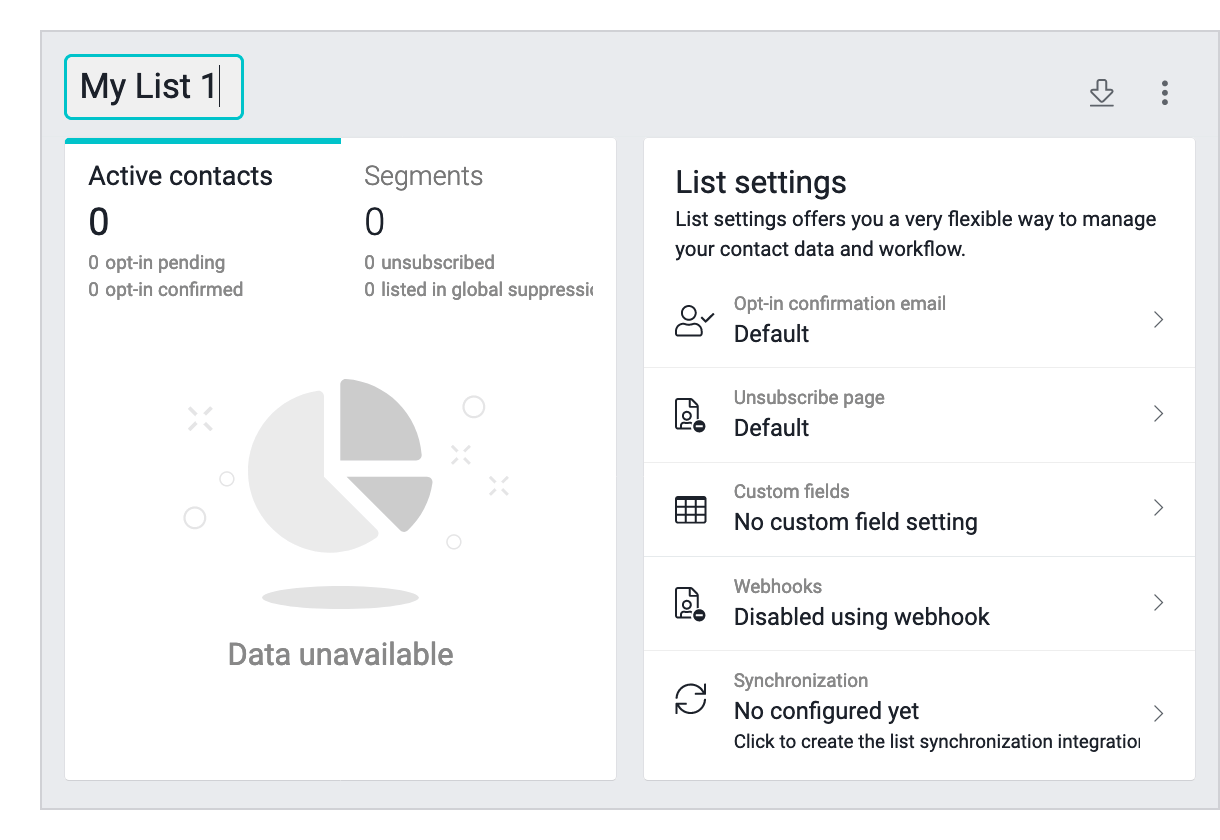
Note: You can create to 100 lists per account. If you have reached the number and you want to continue creating lists, it recommends deleting the list that is not used, which will not affect the statistics report of the campaign sent with that list.
The next step is to import contacts to your list.