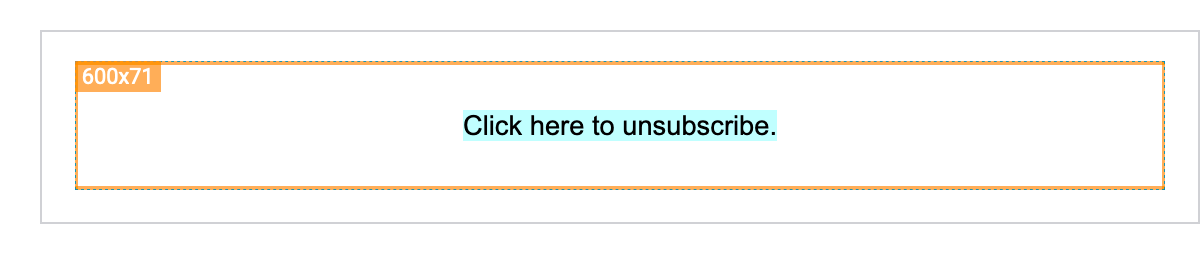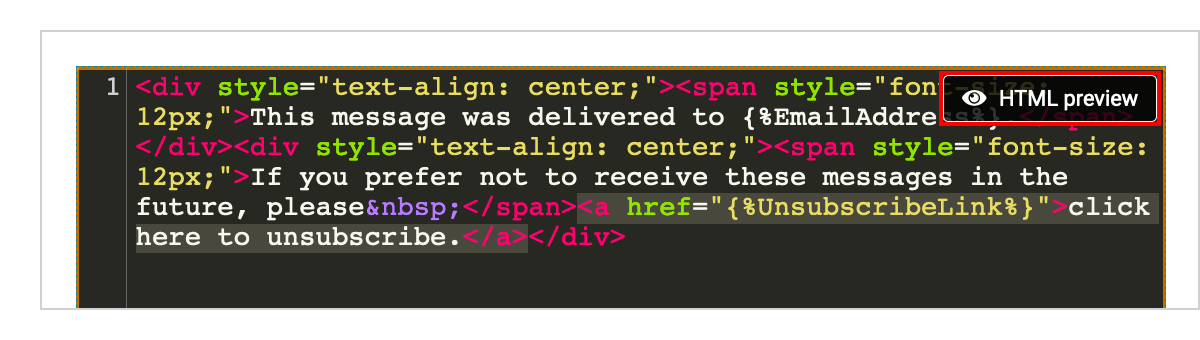Terms and Privacy •
Insert Unsubscribe with Merge tagTo comply with anti-spam laws and our Terms of Use, any campaign and email transaction via Taximail requires a link to the unsubscribe form. Which will be replaced with the Merge tag {%UnsubscribeLink%} our system doesn't find such tags in your campaign. You will not be able to save the campaign you design. Or to make it easier to process, you can use our footer content block, to insert into the end of your template and campaign immediately. In this article, you'll learn how to insert a Merge tag {%UnsubscribeLink%} into editable areas in your campaign.
Insert Unsubscribe with link toolTo insert unsubscribe with link tool, follow these steps:
After you sent the campaign, Merge tag will be replaced with a URL to link to Taximail unsubscribe form. Insert Unsubscribe in custom HTMLTo insert Unsubscribe in custom HTML, follow these steps:
After you sent the campaign, Merge tag will be replaced with a URL to link to Taximail unsubscribe form. Insert Unsubscribe in Plain textFor campaigns in plain text format, type Merge tag {%UnsubscribeLink%} as normal text, like the example below. For campaigns in plain text version that doesn't have any formatting, also known as "Plain text", you specify Merge tag {%UnsubscribeLink%} as normal text. Like the example below
Or learn more about how to check and edit campaign in plain text version. After you sent the campaign, Merge tag will be replaced with a URL to link to Taximail unsubscribe form.
|